|
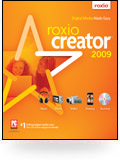 Roxio
Creator enables you to do more with your digital media because it's faster, more flexible and more compatible than ever before!
With fully integrated technology from over twenty premium products, Roxio
Creator enables you to edit, back up, burn and copy all of your video,
photos, music, and data seamlessly. So, whether you are sharing your favorite
memories with friends and family, or archiving and preserving your valuable data
for future use, Roxio Creator is still (and always) the best
choice for easy access to powerful burning software. Roxio
Creator enables you to do more with your digital media because it's faster, more flexible and more compatible than ever before!
With fully integrated technology from over twenty premium products, Roxio
Creator enables you to edit, back up, burn and copy all of your video,
photos, music, and data seamlessly. So, whether you are sharing your favorite
memories with friends and family, or archiving and preserving your valuable data
for future use, Roxio Creator is still (and always) the best
choice for easy access to powerful burning software.
One product — infinite possibilities™.
Burn CDs or DVDs, enhance photos, edit video or legally download
music online.
How is Roxio Creator different from other digital
media suites on the market today?
Digital media suites on the market today are a collection of
separate, media applications bundled together. Rather than being
fully functional products, often some components of these suites
are limited or are “light” applications that look and behave
differently. In contrast, Roxio Creator is a single
application with multiple, full-featured, components that all
have a consistent user interface, behavior and workflow.
A lot of time and money was spent on studying how users
interact with the software and all of this hard work is evident
in the development of an integrated environment so you only need
to learn a single workflow and behavior regardless of the
digital media task being accomplished. Plus, to save you the
aggravation of switching between multiple applications you are
normally used to doing, all the tools in Roxio Creator work
seamlessly together. As consumers use an increasingly diverse
set of digital media devices, this has become a more important
requirement.
Burning and Copying
Roxio’s reliable burning technology makes recording
everything to CD and DVD fast and easy. Burn or copy data,
audio, photo, video CDs, and DVDs. Roxio supports the widest
range of burners, including the latest dual layer drives, and
delivers clear information with CD and DVD diagnostic tools.
Making Entertainment Mobile
-
New! Create and
share online photo stories with fun effects and music directly
from Creator
New! Share with
family and friends on your private, secure Roxio web page
Transfer your photos or slideshows to iPod, PSP or your mobile
phone for on-the-go enjoyment
-
A 3 step wizard lets
you auto-edit your movie. Then upload to YouTube in one click
or put it on DVD.
-
Support for portable
devices including the iPod®, PSP™, as well as Windows-based
media players such as Samsung's Yepp, audio players, and
mobile phones.
-
Upload video clips
and photos to your multimedia mobile phones through a USB or
Bluetooth® connection.
-
Auto-format files for
sending to an iPod, PSP or select from a comprehensive list of
supported file formats that can be customized to suit any
device.
High quality copies made faster and easier
-
CD and DVD diagnostic tools include CD/DVD
Speed Test, CD/DVD Read Error Test, and DVD PI/PIF/Jitter Test
-
Mount disc images to create virtual disc
drives — preserve the original discs, avoid disc swapping and
extend laptop battery life
-
Emulate up to 23 drives and load disc image
files simultaneously
-
Back up your DVDs* and movies with one click
Improved DVD-9 to DVD-5 compression technology copies*
DVD-Video discs up to 30% faster
-
Copy and burn disc image files including
popular .iso and .bin/.cue formats
-
Includes RAW copy mode — for exact copies of
discs including hidden or out-of-spec sectors
-
Create bootable CDs and DVDs to recover your
system in case of a crash
Music Made Easy
The digital music revolution is here. Join in. Capture Internet
audio for your MP3 player. Discover new tunes with Napster.
Preserve music from old LPs and tapes. Create perfect CD or MP3
mixes. Enjoy your music where, when and how you want it with
great new features in Roxio Creator.
Discover new music!
-
New!
AutoMix automatically generates perfect playlists. Using
sophisticated algorithms to analyze and fingerprint each song
in a your library, AutoMix defines a complementary mix of
music based on a ‘seed' track chosen by you.
-
New! DVD
Music Disc turns any DVD player into a virtual music jukebox
with up to 50 hours of Dolby® Digital quality music.
-
Capture your favorite Internet music or
radio shows for your MP3 player library
-
Extract the audio tracks from live concert
DVDs * and create personalized audio CDs or MP3s.
Preserve Your Old LPs and Cassettes - Put
them into digital audio format
-
Easily convert your favorite LPs and
cassettes to CD with LP and Tape Assistant
-
Remove pops, clicks and hiss for a perfect
listening experience
-
Rip audio CDs to MP3, WMA, OGG, and WAV
files
Create perfect mixes
-
New!
Send your music to a mobile phone, PSP, iPod or Windows® Media
portable player
-
Enjoy up to 50 hours of music on a DVD with
onscreen menus for navigation to your favorite artist, album
and genre with Dolby® Digital sound.
-
Use Sound Editor to create original mixes
with smart track splitting and burn directly to an audio CD
-
Rip and edit audio CD tracks and apply
custom sound effects
-
Automatically import artist, album and song
information with CDDB Online Disc Recognition and CD Text
support
-
Normalize the volume of multiple tracks
taken from different sources before burning
-
Copy your favorite music tracks and create
greatest hits mixes
-
Easily adjust the volume, fade-in/fade-out
and stereo pan of any point in a track with envelope control
-
Fit more audio — now supports overburn on 90
and 99 minute CDs with supported drives
Create personalized disc labels, DVD case inserts, and
booklets — while you burn
-
Print labels directly on disc with supported
printers and burners (uses
LightScribe technology)
Preserve & Protect Your Memories
With
PhotoSuite and
VideoWave
and
VideoWave ,
you can make your pictures perfect and your movies the envy of
your family and friends. ,
you can make your pictures perfect and your movies the envy of
your family and friends.
Capture & organize
-
New!
Rcord to both single and dual-layer Blu-Ray (BD) discs and
archive as much as 50 GB of personal data – or 12,500 music
tracks, 50,000 photos or four hours of raw high-definition
video.
-
New!
Span large projects across multiple Blue-Ray (BD) discs and
secure content through disc encryption.
-
New!
Drag-to-Disc® packet writing software offers consumers the
convenience and efficiency of dragging and dropping files to a
Blu-ray Disc in the same way they would place files on a hard
disk or flash drive.
-
Transfer photos or video to your PC — plug
in your digital camera, camcorder or scanner and begin
capturing
-
Easily find the files your want with the
powerful search engine
-
Dynamically browse files by date in Calendar
view
-
Assign tags to categorize your photos by
people, places, or events

Make your pictures perfect
-
Tweak your images to perfection with instant
red-eye removal, crop, rotate, and straighten tools
-
Let advanced PhotoDoctor™ automatically fix
exposure, sharpness and saturation
-
Experiment with professional tools like
masking, clone, smart edge detection and effects brushes
Edit video the way you want it
-
Edit like a pro with advanced Timeline
editing, which supports up to 14 tracks and in-place editing
-
Control the timing of background audio,
narration, video clips, titles, and special effects in your
production
-
Let CineMagic® automatically edit a movie
for you, complete with transitions, special effects and
background audio in 3 steps
-
Easily substitute backgrounds in your video
with powerful Chroma Key effects
-
Preview and capture only the scenes you want
from a DV camcorder with SmartScan
-
Select from over 300 Hollywood-style
transitions, 2D or 3D effects and overlays
Create, share, enjoy your photos
-
Combine your photos with professionally
designed templates to create cards, calendars, and other
projects
-
Create impressive photo collages with
advanced control over layers, edge fading, and transparency
-
Use LiveShare to easily share your photos
using peer-to-peer technology. Say goodbye to large email
attachments.
Professional DVD tools for everyone
Bring Hollywood home and become your own
digital producer. Create professional-quality DVD movies or
slideshows with animated menus and a Dolby® Digital soundtrack.
Novices and experts alike can impress friends and family with
easy and powerful DVD authoring…in no time at all.
Author DVDs like a pro
-
New!
Copy DVD movies to DivX or WMV files and compress to CD or
memory card
-
New!
One-click color correction tool, automatic background noise
removal feature, a fit-to-disc encoding option, and an
automated scene editor to remove unwanted content.
-
Produce professional-quality DVDs with
animated menus, buttons, chapters and background themes
-
Move & resize menu buttons, add titles and
personalize text credits
-
Plug & Burn™ automatically captures the
entire contents of your video camera to DVD — in just two
clicks
-
Edit existing DVD* discs (+VR): append new
or remove unwanted content
-
MS-DVR Support — Edit and create DVDs from
Media Center PC TV Recordings
-
Extract MPEG-2 video files directly from
VIDEO_TS VOB files
-
Burn to DVD, Video CD, Super Video CD or DVD
on CD
Copy DVDs and movies
-
New!
Copy your movies easily to iPod, PSP or other device
-
Burn your TiVo shows to DVD and watch them
anywhere. (Only available in North America.)
-
Easily make high quality copies of your DVD
movies — now up to 30% faster
-
Compress an entire 9 GB dual-layer DVD disc
to a standard 4.7 GB DVD disc
-
Back up the full disc with all video, menus,
and extras with one click
-
Maximize video quality and available disc
space by extracting just the main movie, language, and audio
format
-
Download DivX or XviD movies and create DVDs
to watch in your living room
-
Make perfect copies of DVD+VR and DVD-VR
discs from set top DVD recorders
-
Create compilation DVDs from DVD-Video, DivX
and WMV files.
-
Copy DVD movies to DivX or WMV files and
compress to CD or memory card size for mobile device playback
-
Create DivX 6 movies with fully navigable
menus
Create DVD slideshows
-
Create 16:9 DVD video productions and photo
slideshows for playback on your widescreen TV.
-
Combine photos, music and professional
transitions into a stunning slideshow
-
Bring your photos to life and create
slideshows with dramatic pan and zoom motion effects
-
Automatically adjust the duration of your
slides to perfectly fit the length of the music
Play Hollywood DVDs
-
CinePlayer™ plays Hollywood DVD movies, VCDs,
and games on your PC
-
Supports Dolby® Digital (AC-3), 5.1 channel
Dolby Digital pass-through, LPCM, MPEG-1 Layer 2 and MPEG-2
2-channel audio formats
Don’t lose it! Keep it safe with
Roxio Creator.
Your computer is at risk from system crashes,
viruses, file corruption, and a host of other disasters. Roxio
Creator lets you preserve, protect, and back up
your critical data and digital media files quickly and easily.
Designed for the non-expert, in the event of a computer failure,
it will reliably recover your valuable data, applications,
photos, video, music, e-mail, even your operating system.
System backup and disaster recovery
-
Easily burn and copy audio, data, photo and
video CDs and DVDs including double layer DVDs.
-
Easy-to-use interface, with step-by-step
Wizards and simple, clear backup options
-
Quickly restore a system without needing to
reinstall Windows®
-
Schedule full, partial and unattended
backups — no more forgetting!
-
Save disc space using advanced compression
technology
-
Backup Profiles and password protection give
complete privacy
-
Backup Verification confirms successful
backup for peace of mind
-
Easily restore files to original or
alternate location
-
File versioning restores the exact version
of the document you select
-
Back up everything from local or network
computer systems
-
Completely recover your data and
applications in case of a crash, system failure or other
disaster
-
Configurable Disaster Recovery option allows
restoration of hardware settings
Back up to:
-
CD or DVD discs including DVD+R DL (Double
Layer), Blu-ray and HD-DVD
-
Hard drives including USB and Firewire
external devices
-
Tape Drives: 8mm, ADR, AIT, DAT, QIC, Travan
-
Removable media : Zip, Jaz, MO and LS-120
Superdisk
-
Network and shared devices
-
Supports all major CD and DVD formats
Plus, Roxio offers good lines of support for Roxio Creator including extensive PDF user guides, video demos and
additional online resources. Roxio also offers a searchable
knowledge base and discussion groups with active responses from
knowledgeable technical staff members.
|

