|
ProDVD proudly presents DVD to DVD Copy, one of the
newest and most affordable DVD copying application. ProDVD's DVD to DVD
Copy provides a fast, affordable and easy way to copy your DVDs for
archiving and backups. It preserves all existing DVD contents
including original menus, trails, previews, and
multiple
language tracks. It automatically copies 9.4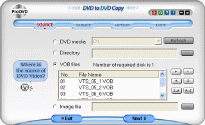 GB
dual-layer DVDs onto two 4.7GB consumer DVD media with same
video quality. With the shrink option, you can shrink more
than 2 hour's movie onto one blank DVD media. And with its
intuitive wizard-based design makes it extremely easy for
anyone to make a copy of their movie. GB
dual-layer DVDs onto two 4.7GB consumer DVD media with same
video quality. With the shrink option, you can shrink more
than 2 hour's movie onto one blank DVD media. And with its
intuitive wizard-based design makes it extremely easy for
anyone to make a copy of their movie.
DVD to DVD Copy is capable of:
Click-click-click. That's right. 3 clicks are all you
need to copy your DVD. Support for ĖR, -RW, +R, +RW and RAM DVD media. Support all standard DVD players including the X-Box and
Play Station 2. Preserve all existing DVD contents including original
menus, trailers, previews, and multiple language tracks.
Automatic copying 9.4 GB dual-layer DVD onto two 4.7GB
consumer DVD. Shrinking option that shrinks more than 2 hour's movie
onto one 4.7GB consumer DVD. DVD to DVD Burn copy technology provides the fastest
copying. It does not use hard drive for data buffering.
With DVD to DVD Copy you can:
Create exact 1:1 Copies of your DVD preserving the
original menu and video quality. Copy single-layer DVD onto one blank 4.7GB DVD. Copy dual-layer DVD onto two blank 4.7GB DVDs. Copy dual-layer DVD onto one blank 4.7GB DVD with shrink
option. Create DVDs from a video folder on your hard drive. Create DVDs from VOB files. Create DVDs from a UDF file. Create UDF image file from single-layer DVDs or
dual-layer DVDs. Create UDF image file from a video folder on your hard
drive. Create UDF image file from VOB files. Remove region code.
System Requirements |
P4, 1.8Ghz, 256mb RAM, 12GB hard
drive space, Windows 2000/XP, DVD Burner (-RW +RW), Blank DVDs |

Buy ProDVD's DVD to DVD Copy Today! -
US$49.95
Note: DVD to DVD Copy does not
duplicate CSS-encrypted DVDs. You will need to use a
freeware DVD ripper like
DVDDecrypter or DVD43 along with DVD to DVD Copy to backup your
DVDs. DVD to DVD Copy may be used to facilitate copying media
in which you own the copyright or have obtained permission to
copy from the copyright owner. If you are not the copyright
owner or you have not obtained permission to copy from the
copyright owner, you may be violating copyright laws in your country.
|

