|
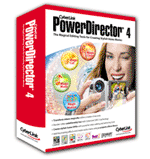 With
the latest PowerDirector version, we make believers out of
everyone, regardless of video editing experience. Spectacular
video results are achieved in no time with PowerDirector's magic
editing tools that automate and simplify the editing process.
Learn how to make your home movies magical by reading all the details below. With
the latest PowerDirector version, we make believers out of
everyone, regardless of video editing experience. Spectacular
video results are achieved in no time with PowerDirector's magic
editing tools that automate and simplify the editing process.
Learn how to make your home movies magical by reading all the details below.
Video editing is the latest craze of the Digital Home
generation. Converting and transforming raw footage is never
easy, but PowerDirector, with its intuitive interface, amazingly
fast rendering, and ease-of-use, makes it fast and fun to edit
stylish home movies. All it takes is three steps. Capture. Edit.
Produce.
Capture
Preview Digital Video with DV Quickscan
Scan an hour of digital video in 6-10 minutes Capture clips in batches Manually scan clips without digital time codes, such as
when capturing video from VCR tapes
Record Live Video and Narration, and Rip CD Music
Capture video from a digital video camera, PC web camera
or TV (requires tuner card) Record audio via a microphone or line-in device
 Import video, audio and image files from discs or your
hard drive
Input Format Support
Live captured video: DV-AVI, DAT, MPEG-1, MPEG-2, VOB, VRO,
WMV, MOV, MOD, DivX DVD content: non-CSS protected DVD-Video from DVD+VR and
DVD-VR discs Audio: MP3, WAV, WMA, Audio CD Images: JPEG, TIFF, BMP, GIF
Edit
Adding Soundtracks and Working with Audio
Synchronize your SmartSound music track with the length of
a video clip regardless of its length Record a voice track while simultaneously watching your
video Adjust the volume and gain of your video's audio content,
voice and music tracks in the Audio Mixing Room Manually adjust volume by directly adjusting clips on the
audio track
Applying Special Effects (SFX), Transitions and Titles
Add professional touches to your videos as seen on TV and
the movies 25 SFX let you enhance videos with a complete range of
stylish effects 121 transitions offer breathtaking effects for linking
transitions of neighboring clips seamlessly 56 titles allow you to add spectacular animated text Register your product online and receive 6 SFX and 7
transitions for free
Generate Picture in Picture Effects
Add Picture-in-Picture effects by dragging photos or
videos onto the PiP track Set the PiP direction, add borders and shading with a
complete range of tools at your disposal Magnify content while trimming to ensure complete
frame-by-frame control Refine your videos with a complete range of editing and
enhancement tools: Split, Trim, Multi Trim, Speed, Color,
Delete Auto-align your clips on the timeline with one click Lock entire tracks on your timeline to ensure mistakes
never happen
Produce
Insert Accurate DVD Chapters
Save vast amounts of time by adding DVD chapters directly
onto the timeline Re-adjust your chapter settings directly on the timeline
Automatically set your chapters to appear at the beginning
of each video clip, at fixed intervals, or divided evenly
according to the number of chapters
Author DVDs with PowerProducer Express
Bring your DVDs to life with stylish motion menus and
thumbnails Add chapter numbers for easy indexing Insert a background audio track for your discs' main menu
page Automatically selects the highest video quality for
burning according to available disc space with SmartFit
technology Insert a first play video Include PowerDVD Auto-Play on your disc to enable DVD
playback on PCs without DVD playback software Burn straight from a digital video source to DVD using
Right-to-Disc™ technology
Output Options
Render video faster while delivering quality results by
estimating your rendering time with the new SVRT-2 information
window Create a file by saving to your hard drive in either AVI,
DivX, MPEG-1 or MPEG-2 formats Write back to DV tape Stream your movie over the Internet by saving in either
WMV, RealVideo or QuickTime formats Burn to a CD, SVCD or DVD, which includes 8.5 GB
double-layer DVDs
See the power and magic of PowerDirector 4. See how the
following editing tools will assist you in conceiving
out-of-this-world home movies easily and quickly. That's why
they call it magic.
Magic Cut enables users to condense long and tedious content
into an action-packed Hollywood-style movie.
Rectifying Poorly Shot Video Experiences
Have you ever experienced:
boring home movies long on monotony, short on action shoddy camera work, unbalanced colors or poorly lit
backgrounds countless hours in the cutting room trimming unwanted
video content painful failures cutting frame-by-frame but never quite
succeeding
How to Increase the Pace
Before Magic Cut begins amazing you, configure the following
settings:
New duration: Enter the preferred total duration of all
the new clips after Magic Cut has been applied to the original
video clip Scenes with zoom/pan/motion: Scenes' selection based on
the degree of zooming, panning, and motion Scenes with people speaking: Scenes' selection based on
the extent of dialogue Duration of scenes selected by Magic Cut: Divides and cuts
up the original video into clips depending on your preferences
for a longer or shorter clip duration
How does Magic Cut intuitively estimate which scenes are to be
discarded and retained? How does it accomplish its magic? Magic
Cut carefully selects key scenes by weighing the following
factors hidden in video content:
When combining these factors, Magic Cut automatically calculates
and tallies each factor according to a preliminary set of
parameters, and then generates the key scenes essential for your
new movie according to your settings.
Magic Clean enables users to enhance the colors and brightness
of video
Enhancing Video
Have you ever experienced:
insufficient lighting (video footage shot too dark) unbalanced colors and overall muddy complexion an inordinate amount of superfluous noise in your most
favorite scenes
Perturbed? Frustrated? With PowerDirector and Magic Clean, you
can relax and never worry about bad lighting, muddy scenes, or
intrusive noise ever again. With a click of a button, your video
content is magically revitalized.
For video files, to achieve instant video clarity or reduce
artifacts, Magic Clean applies the world-renown technology used
in PowerDVD, CyberLink EagleVision (CLEV™). CLEV, in its 2nd
generation, automatically balances the brightness and contrast
and dramatically heightens insufficient colors resulting in a
more pleasurable viewing experience.
For the audio content inherent in video files, CyberLink Noise
Reduction (CLNR) will be applied to your audio. Flexible
settings, such as reducing levels of audio noise that may
include filtering out outdoors or wind noise, are available.
Enhancing Photos
Have you ever experienced:
insufficient lighting unbalanced colors and overall muddy complexion red-eyes, red-eyes, and more red-eyes
When applied to image clips—utilizing CLEV™—PowerDirector’s
Magic Clean tool enhances the image for a sharper, brighter
picture by balancing colors, brightness, and contrast. The
removal of red-eyes are also instant, falling prey to the
magical wand wielded by PowerDirector. This tool is ideal for
use with photos taken when lighting is either insufficient or
too intense.
Enhancing Audio
The Magic Clean tool is ideal for use with audio clips that were
recorded outdoors, in a room with poor acoustics, or even in
tight quarters such as an automobile. CLNR (CyberLink Noise
Reduction) technology is utilized to reduce levels of audio
noise, which may include filtering outdoors or wind noise out.
Magic Music creates audio soundtracks from any genre in perfect
sync with your video regardless length.
Say Goodbye to Hours of MP3 Editing
The musical score of any Hollywood-style home movie is paramount
to a successful box office nationwide; or, if you prefer, on a
smaller scale, "neighborhoodwide".
During audio production, have you ever experienced:
searching endless hours for suitable or royalty-free music
trimming MP3s fruitlessly but never getting the timing
right futile or countless failures when applying fade in's and
out's
For all the above, you can kiss hours wasted goodbye—Magic Music
rescues you from the depths of video editing misery, by
providing a wide range of music genres to choose from (all
royalty-free) and clips that achieve perfect harmony between
video and musical score in the total time it takes to wave a
wand.
Say Hello to Magic Music
First select from a wide range of musical genres from the Blues
to World music and then apply the clip to the timeline.
Next, set its duration anywhere from 5 seconds to 2 hours
depending on the accompanying video clip's length, and presto,
automatic synchronization is achieved including an even fade in
and fade out.
Magic Music's clips are comprised of a repetition of music
blocks. Each music block represents a short duration of
melody—its inherent compatibility matrix defines whether this
block can be linked with others and judges it for suitability in
being placed at the beginning or end of a clip (i.e. fade in and
out).
In essence, different combinations of music blocks, contingent
on your duration settings (e.g. video clip's length), will
result in different musical pieces for one music clip. How
magical is that?
For example, if you have a video clip that is 27 seconds in
length, select any clip from the variety of music genres and
Magic Music will automatically string together the necessary
number of and most suitable music blocks to achieve
synchronization.
A touch of magic for your photos dynamically transforms them
into a dazzling slideshow.
Engaging Presentations
Magical effects are for images such as your most treasured
photos and snapshots. Instead of just the usual text and
transition effects, why not give PowerDirector's wand another
twirl and add subtle panning and zooming to photos and still
images?
Setting Your Focus
The quickest way to add magic to your photos is to use Magic
Motion and its automatic focus. But don't worry about setting
the focus for each photo, because image analysis will cleverly
locate the subject of a photo (e.g. subjects' faces)
automatically and pan/zoom to heighten emotional intensity.
Images and photos come in all sizes—some may be portrait (height
ratio is greater than width), while others are landscape (width
ratio is greater than height). Setting an automatic focus will
apply the following effects depending on image dimensions:
To focus manually, you may define the area for panning/zooming
by selecting the location and adjusting the focus area by
length, width, and height.
An Instantaneous Slideshow
If you do not have the time resources or have on hand numerous
digital photo albums that need to be injected with life, look no
further than Magic Motion.
Simply drag all your photos onto the timeline, and then apply
Magic Motion to one photo. Check "Apply to Adjacent Photos", and
automatic motion effects will be applied to all your photos!
This even includes image analysis that locates the main subject
and cross fades between each image clip.
Now do you believe in magic?
|

